Friday, August 29, 2014
Stamp Block Backgrounds
In my last post, I talked about backgrounds to help ground an image or to add color. One of the simplest ways to do this is to use your clear stamp blocks! You want a block that is just slightly smaller than the image you want to use, so that the image overhangs just a bit. This adds interest and importance to the image. Be sure your block is clean - alcohol will take care of fingerprints, but if you've gotten some adhesive on it (it happens, who knows how?!) try lighter fluid for easy removal.
Tap the clean block several times on your ink pad (in this case, Pistachio Pudding). The texture will look like tiny dots, due to the fact that the ink beads up on the acrylic. Stamp down on your paper as you would normally. Ta da! Nice clean edges and a block of color. If your block is large, you may need to put a silicone pad or something a little "squishy" beneath your paper before you stamp to prevent "whiteout" spots, although you may decide (as I did in the sample) that you like a point of light in your background. Clean as usual on the Stampin' Scrub.
Blooming with Kindness has loads of useful sentiments (in French or English!) and a very graphic flower, which translates well for this technique. Ink up the flower in Island Indigo, and angle it so that it overhangs your color block in a couple of places. Back with a very narrow margin of Island Indigo cardstock and add a couple of coordinating Candy Dots.
Inside, you'll see that I've reversed colors and used the flower in Pistachio Pudding for some background interest. I inked once, and stamped three times. The fainter the image becomes, the more your eye reads it as texture, rather than as image. I've repeated the sentiment from the front of the card in its English translation on the inside of card the front, and completed the thought with an additional sentiment in English. I'm a strong believer that we need to learn and appreciate other languages and cultures in this interconnected world.
Kathy
Subscribe to:
Post Comments (Atom)




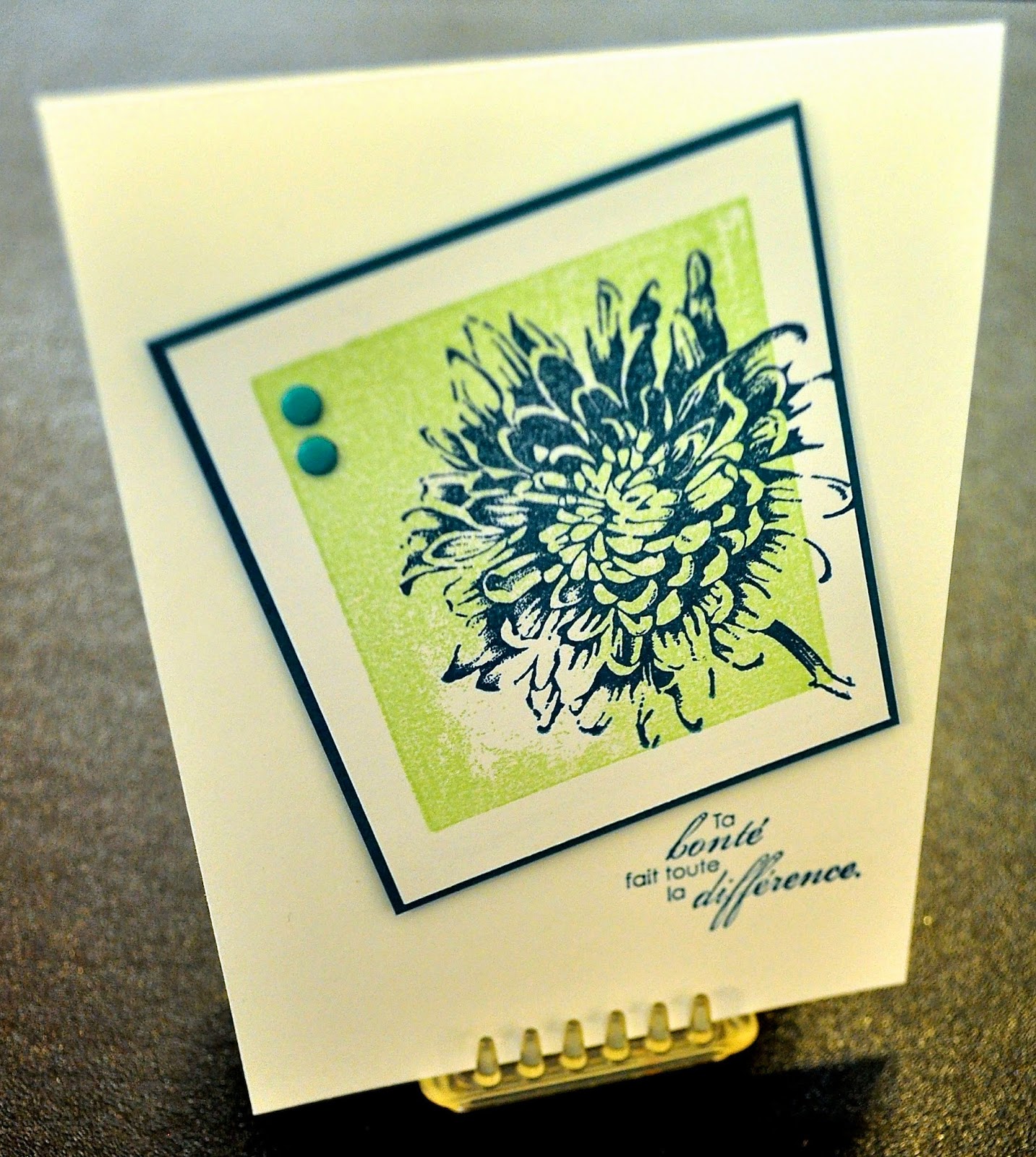















No comments:
Post a Comment